Comparison List
The table below compares selected features of the job scheduling solutions Rundeck and schedulix® with the JobScheduler. The features listed are likely to be the most relevant for users that are currently using such mid-range workload automation tools or interested parties planning to migrate to a new scheduling solution.
For more information please contact our sales department
JobScheduler compared with Other Open Source Products
This table is intended as an aid for users seeking to decide on the relative strengths and weaknesses of each product. Feature availability is based on the Open Source version as described on the vendor's product website as of September 2016.
Note that we have not included the Quartz Job Scheduler in this table as it is not a stand-alone application but a library that can be used to add scheduling functions to individually programmed Java and .NET applications.
Operating System & Architecture
| JobScheduler | Rundeck | schedulix® | |
|---|---|---|---|
| Open Source Master and Agent Fully Featured |  Master and Agent are fully featured; the Agent is restricted to running one task at a time when used without a commercial license. |
 Commercial versions have additional features, an agent is not available and remote scheduling is by SSH. |
 Commercial versions have additional features. |
| Identical Functionality for Windows and for Linux |  |
 SSH functionality on Windows is limited due to restrictions in Windows based SSH server products; start/stop scripts are not available for Windows. |
 |
| Fully Featured Agent |  Agent is fully functional but restricted to running one task at a time when used without a commercial license. |
 An agent is not available - remote scheduling is only with SSH / Node Execution plugin. |
 A master (server) / agent architecture is standard. |
| Graphical and Batch Installers for Linux and Windows |  Graphical and batch installers for master and agent; remote installation of agent possible (requires no configuration). |
 Installation by script only. |
 Compilation of source code (on Linux) required for Linux & Windows. |
| Additional Operating Systems |  Master: Linux and Windows, |
 Listed as running on Apple OS X but not documented further. |
NA
Listed as running on Unix / Posix but not documented further. |
Enterprise Features
| JobScheduler | Rundeck | schedulix® | |
|---|---|---|---|
| Clustering & High Availability 'Out-of-the-Box' | 
Diverse Architectures can be configured for High Availability and Central Configuration. |
NA
Cluster configuration for open source version possible. Commercial High Availability Version available. |

'Warm standby' of server available with commercial version. |
| Resource-Based Workload Automation (Load Balancing) | 
System resources are currently not accessed. |
NA
Available if Rundeck is deployed in a WAR container. |

Basic load balancing available, additional features with commercial version. |
| Distributed Job Execution | 
Round-robin workload distribution available for Master and Agent clusters. |
 |
 |
| Role-Based Security | 
|

Access control policy restricting users / groups to policy actions. |

Only ID / Password authentication, authorization available with commercial version. |
| Job Pre- / Post-Processing | 
|

Not stated on website. |

Not stated on website. |
| Daily Plan | 
|

Planned job starts only for individual jobs. |

Calendar shows planned job starts, jobs running and history. |
| Job History | 
|

Jobs running and history are shown in GUI. |

Calendar shows planned job starts, jobs running and history. |
| Integrated Reporting | 
A Reporting Interface is available. |

Not stated on website. |

Not stated on website. |
| Complaint Audit Trail | 
The Audit Log allows compliance and operations reporting requirements to be met. |

Audit trail for configuration and operation available from logs. |

Audit trail only available with commercial version. |
| APIs for 3rd Party Applications | 
A full Job API , a RESTful API and an interface for monitors are available. |

API available, plugin interface available. |

API available. |
| Maintenance Windows |  |
 |
 |
Scripting
| JobScheduler | Rundeck | schedulix® | |
|---|---|---|---|
| Scripting Languages |
Bash, Java, JavaScript, Perl, Shell. See our Scripting article for more information. |
Bash, Shell. Also commands for supported ERP systems - e.g. Informatica Workflow®, Oracle Concurrent Request®, etc. |
Bash, Perl, Python, Shell. |
| Powershell Support | 
A PowerShell CLI with JobScheduler-specific cmdlets is available. |

Available with 3rd party plugin. |

A PowerShell module with schedulix®-specific cmdlets is available. |
Other Features
| JobScheduler | Rundeck | schedulix® | |
|---|---|---|---|
| Library of Job Templates | 
|

Not stated on website. |

Not stated on website. |
| Documentation Languages |
English. |
English. |
English,German. |
| Transparent development process | 
|

Google Group, github tracker, Trello Board. |

Not stated on website. |
Support and Services
| JobScheduler | Rundeck | schedulix® | |
|---|---|---|---|
| Online support | 
|

Google Group, documentation. |

schedulix Google group, documentation. |
| Migration Services | 
Migration Services are available for users with a Commercial License. |

Migration Service for Control-M. Only available for the commercial version. |
NA
Not stated on website. |
| Guaranteed Service Response Times | 
Additional option available for users with a Commercial License; e.g. Response Time for production standstill issues: 1hr. See our Support Options Service Levels table for more information. |

"... initial response ... by the close of the next business day". |
NA
Not stated on website. |
| 24/7 Support | 
24/7 Support is available for users with a Commercial License. |

"Nonstandard Support" available ... at SimplifyOp’ sole discretion and may require advanced notification. Only available for the commercial version. |
NA
Not stated on website. |
| Long Term Support | 
Long Term Support is available for users with a Commercial License. |

Max. 24 Months from version release date. |
NA
Not stated on website. |
| Training and Coaching | 
A Training Service is available for users with a Commercial License. |

Training & coaching is available for the commercial version. |

Training & coaching is available for users with a commercial license. |
| Consulting | 
|

A "Tune-up" is available for the commercial version. |

Consulting is available for users with a commercial license. |
| Custom Development | 
Our Feature Development Service is available for users with a Commercial License. |

Only available for the commercial version. |

Interface development available for users with a commercial license. |