Getting Started with JS7 JobScheduler
Choose the Platform
- JS7 products can be operated from the cloud, see Cloud Operations
- JS7 products can be operated on premises, see On-premises Operations
Perform Installation
- Depending on your choice of platform
- Pull Container Images from https://hub.docker.com/r/sosberlin/js7.
- Download JS7 JOC Cockpit, JS7 Controller and JS7 Agent for on-premises platforms.
- Check that you have a Java Virtual Machine up and running, e.g. from Oracle or AdoptOpenJDK.
- A JRE or JDK can be used starting from Java 1.8. For JOC Cockpit Java 11 is required.
- Use the Getting Started guide.
- For details follow the installation instructions:
Further Information
- Videos on YouTube mainly dealing with introductory job scheduling topics
- How To
- FAQ
- Forums
- For detailed information please check the JS7 JobScheduler Documentation