Compare with Cron
JS7 JobScheduler provides Cron administrators that want to move up to a more advanced solution with a tool that that will make their jobs easier to manage and more reliable. JS7 JobScheduler is simple to install and requires only a database and a Java Virtual Machine. In addition, it offers a number of features that will be of particular interest to Cron users, for example an automated conversion procedure for crontabs. Check the comparison table below which shows the JS7 features most relevant to Cron users alongside those provided by Cron.
For more information please contact our sales department
|
Feature Description
|
Cron
|
JobScheduler
|
|---|---|---|
|
Automated crontab Conversion
Save time and reduce errors by automatically converting your Cron jobs to JobScheduler ... Read More |
NA |
 |
|
Scheduling
Simplify and rationalize your job scheduling calendar with reusable schedules, run-times and admission times ... Read More |
 |
 |
|
Reusable Job Templates
Simplify and rationalize your job management through the use of job templates and reusable objects such as schedules to configure similar tasks ... Read More |
 |
 |
|
Jobs and Workflows
Make your jobs more meaningful by using workflows that include a larger number of jobs grouped by workflow patterns and that map to your IT processes ... Read More |
 |
 |
|
Complex Job Dependencies
Speed up job processing by adding job dependencies. This allows for example to fork and join processing of jobs in parallel. JS7 supports a number of workflow patterns for sequential and parallel execution ... Read More |
 |
 |
|
Job Queuing
Optimize processing speed and reliability by queuing jobs that are scheduled to start until resources become available ... Read More |
 |
 |
|
Polling
Run jobs and workflows at regular intervals, for example to check if files arrived in a web site or server ... |
 |
 |
|
File Watching
Monitor directories to check if a file has arrived. JS7 can automatically start workflows and jobs in the event that files arrive in a directory ... Read More |
 |
 |
|
Steady State Checking
Improve reliability by checking that large files arriving in monitored directories have been completely written to disk before further operations are started ... Read More |
 |
 |
|
Notifications
Automatically send notifications such as e-mail based on the job execution result being successful or failed ... Read More |
 |
 |
|
JSON Job Definitions
Generate jobs and workflows in JSON format ... Read More |
 |
 |
|
No-code User Interface
The JS7 GUI offers graphical management of jobs, workflows and dependencies ... Read More |
 |
 |
|
Central Logging
Automatically stream log information of jobs from any JS7 Agents to a central point of control ... Read More |
 |
 |
|
Job History
Easily monitor the execution history of jobs and workflows ... Read More |
 |
 |
|
Maintenance Windows
Prevent jobs from running during a specific period of time, for example in case of system maintenance. In this event job execution can be postponed to a later point in time ... Read More |
 |
 |