JOC Cockpit
The JS7 JOC Cockpit (JobScheduler Operations Center) is the user interface for JS7 JobScheduler that is available for web browsers. The JOC Cockpit brings a modern, responsive user interface, REST API and configurable authentication and authorization (RBAC).
The JOC Cockpit is installed separately to a JS7 Controller. This allows use of the JS7 products in security-sensitive and critical environments: the JOC Cockpit can be operated in less restrictive network zones that allow user access. The JS7 Controller and Agents can be operated in restricted network zones. See the JS7 - System Architecture for more detailed information.
Responsive Design
The JOC Cockpit GUI can be accessed from modern web browsers – including those on tablets – and will adjust to the end user device.
Near Real-Time Information
The JOC Cockpit's web interface is automatically updated in near real-time. This feature goes far beyond “Winning the war against the refresh button” and ensures that users are immediately informed of status changes, errors, etc. when they happen.
Dashboard
User Interface for job control:
- From the dashboard users call up information and manage JS7 JobScheduler activities, for example current executions, planned executions, history etc.
- Status of orders for workflows execution
- Status of related JOC Cockpit instances
- Status of related JS7 Controller instances
- Agent status overview and Agent task load
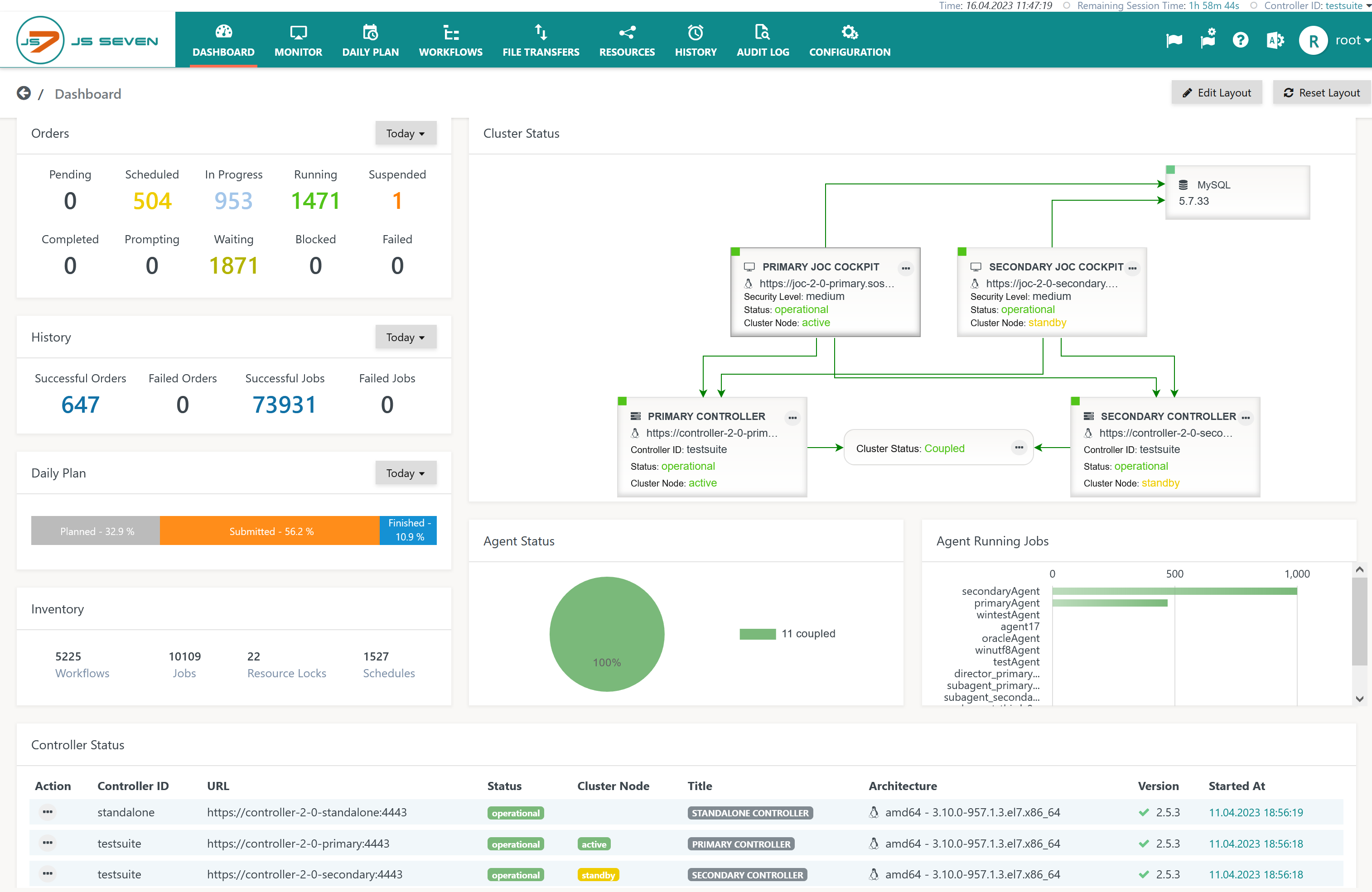
Authentication and Authorization
The role based access model (RBAC) allows roles and permissions for functions in the GUI to be finely differentiated, for example to grant application managers access to start and stop jobs and to limit business users to a read-only role. The JOC Cockpit ships with a number of predefined roles and assigned permissions.
Authentication
- The JOC Cockpit supports authentication from a number of Identity Services including LDAP, Active Directory®, OIDC®, Keycloak®, certificate based authentication and local user/password authentication.
- Identity Services can be combined to be optional or required enforcing multi-factor authentication (MFA).
Authorization
- After successful authentication JOC Cockpit checks the assignment of roles to the given user.
- Roles can be added and the assignment of permissions to roles can be changed.
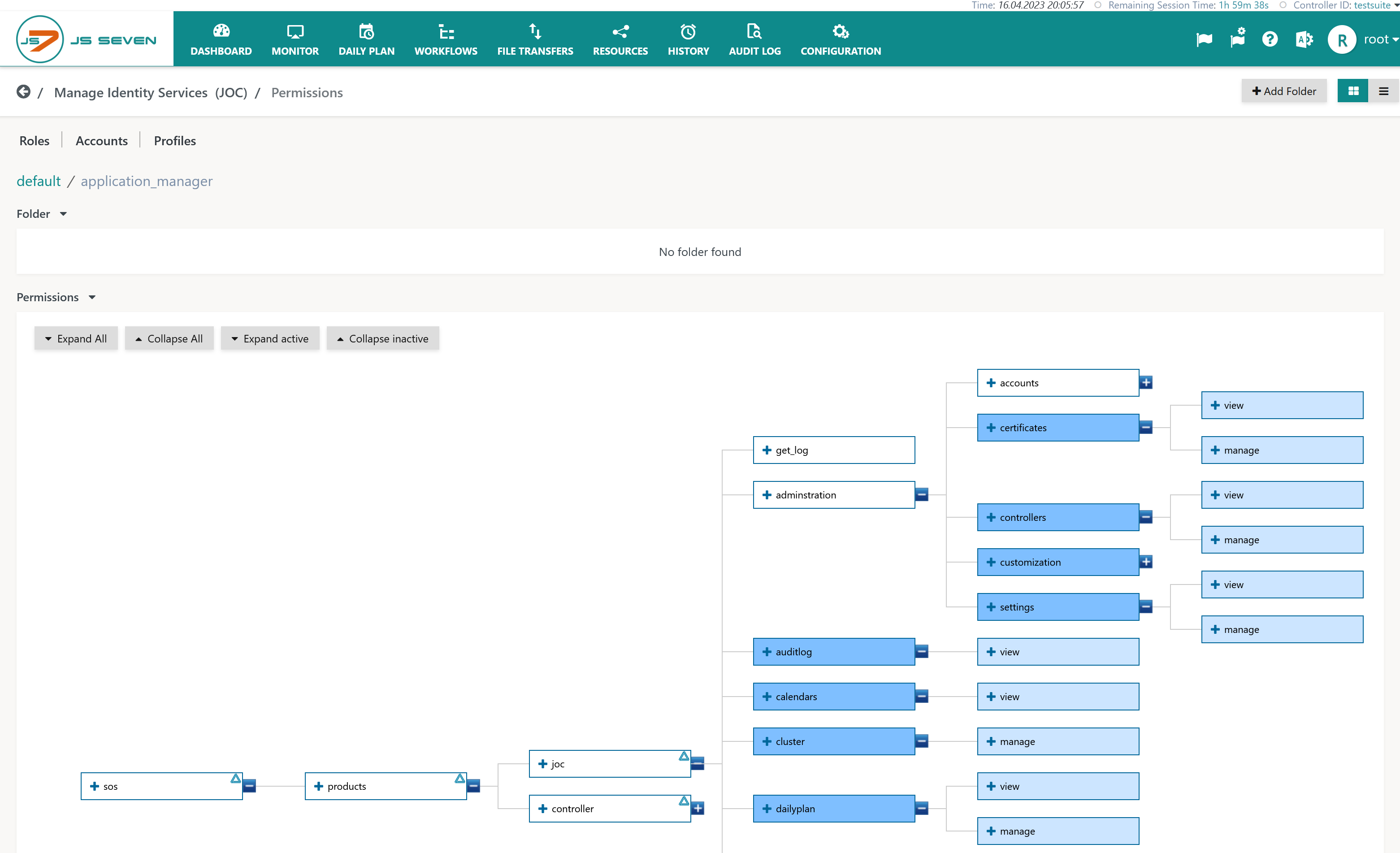
Multi-Client Capability
The JOC Cockpit offers multi-client capability. Service providers benefit from this feature since they are able to set up individual JS7 Controller and Agent instances per client and manage all instances from JOC Cockpit as a single point of control. Roles and permissions can be assigned individually to teams acting for the respective clients.
Navigation & Usability
Navigation
- Modern navigation elements.
- Main menu for frequently used views.
- Filters and search options for specific requirements.
Usability
The JOC Cockpit offers a graphical presentation with a clean and modern visualization, such as:
- No-code design based on graphical elements.
- Flow Charts for representing job dependencies within workflows
- Zoom In / Zoom out for graphical representations
- Drag and drop for the creation of workflows and dependencies
- Responsive design for use with mobile devices as for example tablets
Configuration View
Users manage jobs and dependencies from graphical views, no need for coding:
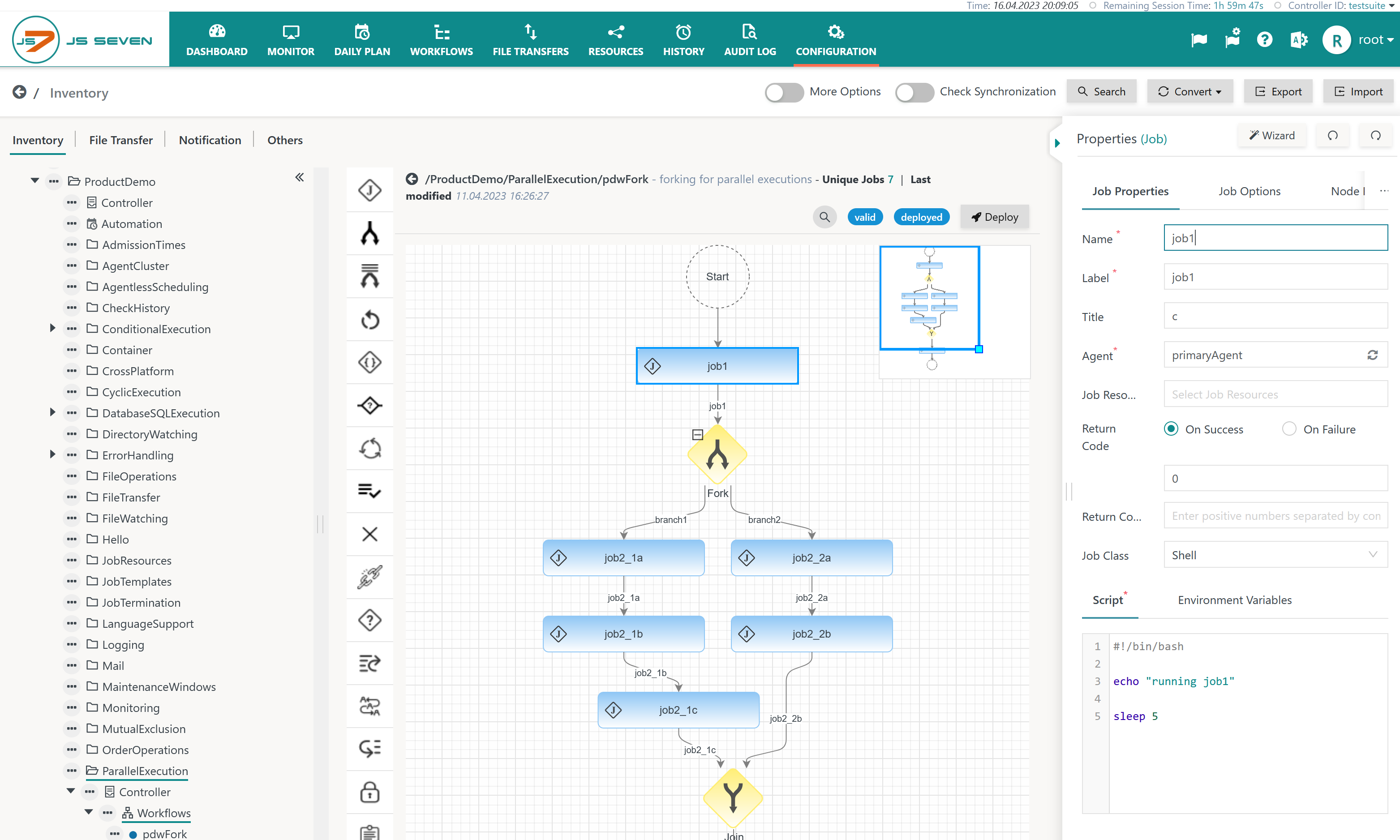
Workflow Execution: Graphical View
The graphical representation of jobs running in a workflow looks like this:
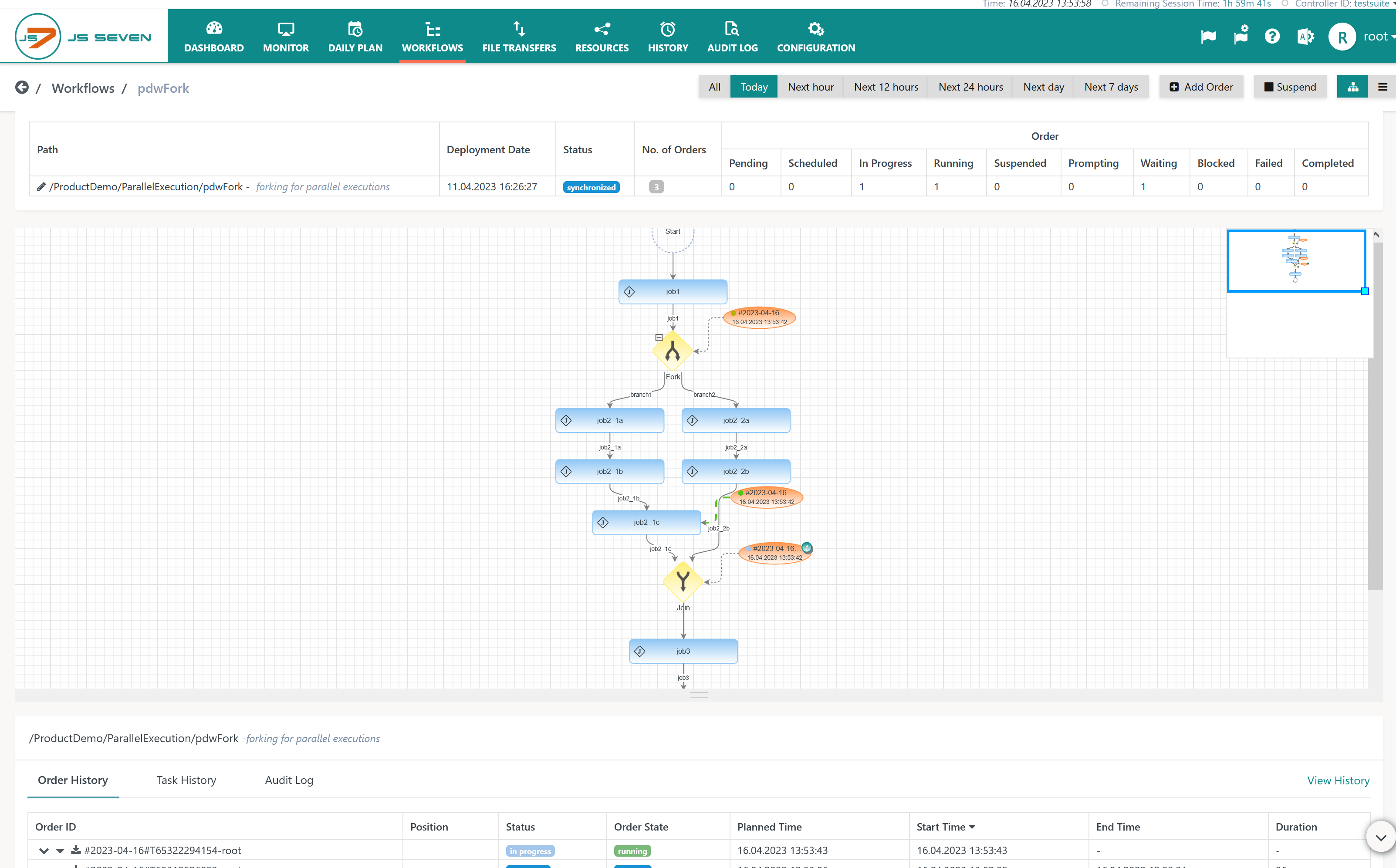
Workflow Execution: Tabular View
The tabular representation of jobs running in a workflow looks like this:
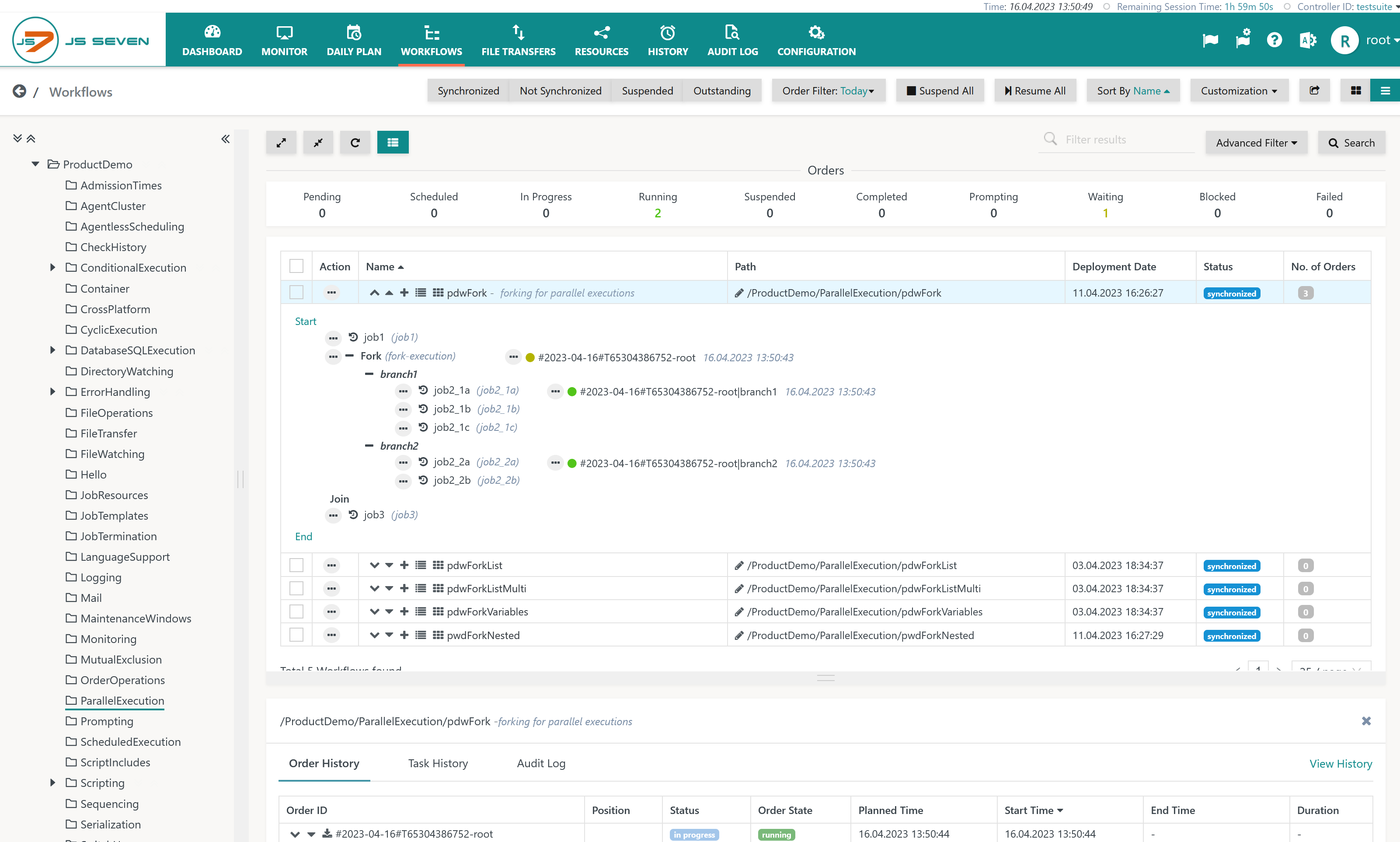
History
- History available for jobs and workflows
- History includes status information, dates, time consumption
- Log output is immediately available for jobs and workflows
- History can be filtered by date range, status etc.
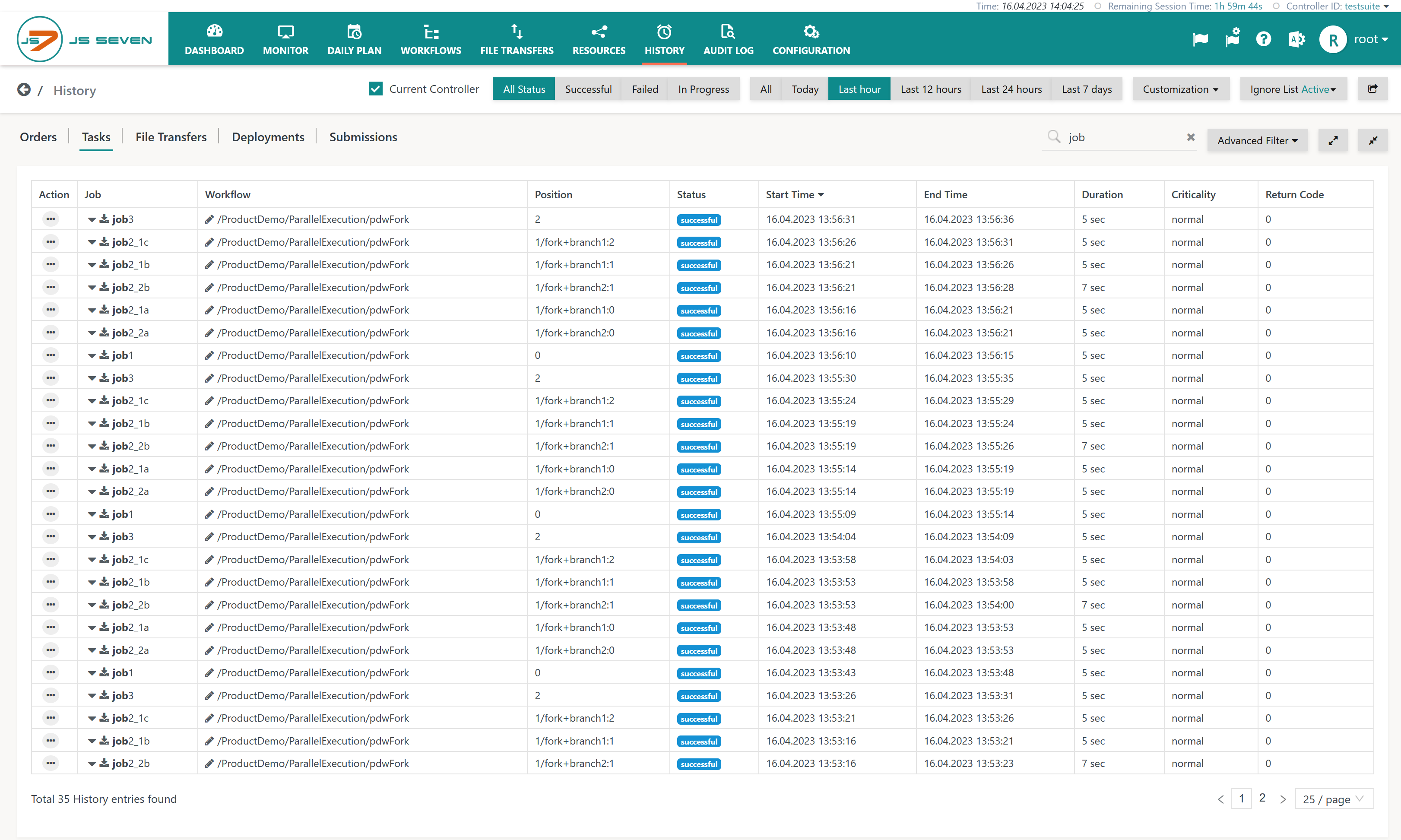
Log output is directly available from the workflow and job history:
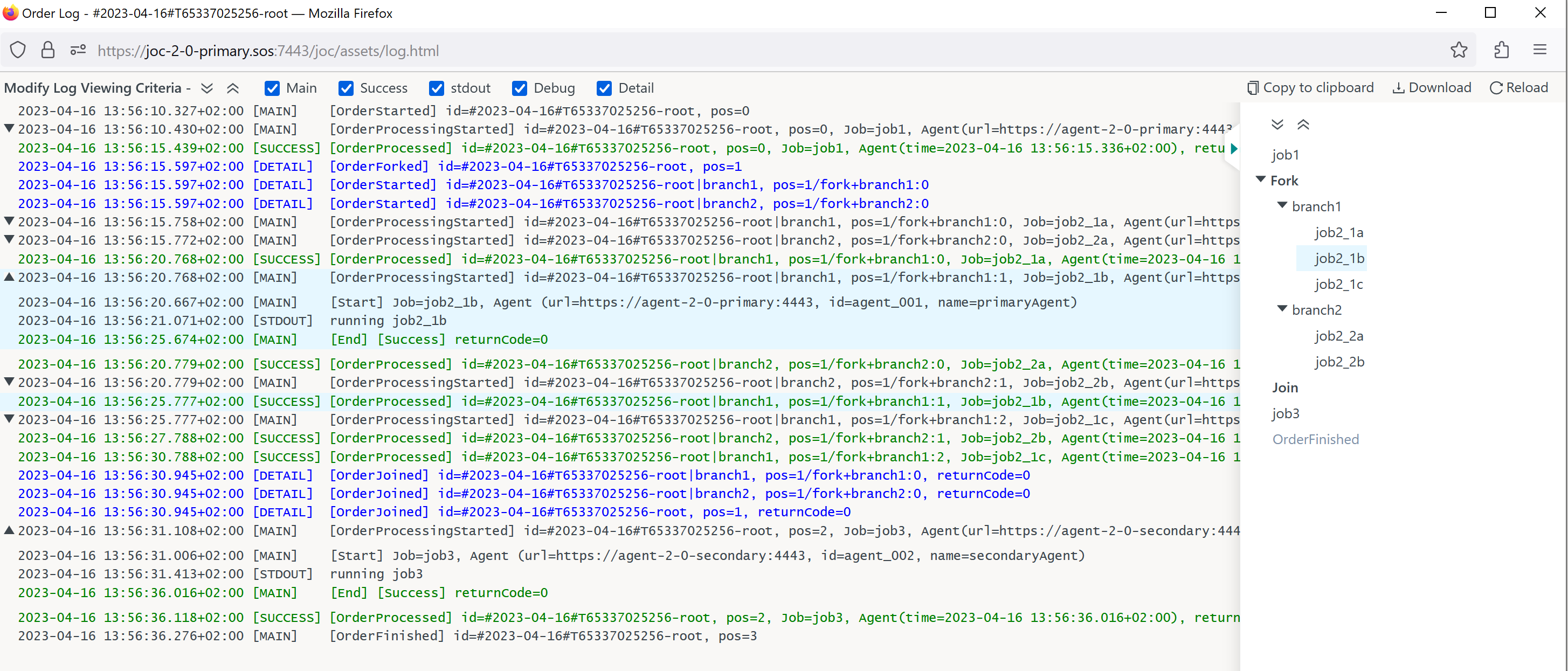
Multi-Language Capability
- The JOC Cockpit is multi-language capable and, in particular, is able to handle Asian languages.
- The JOC Cockpit is available with the following interface languages:
- English
- French
- German
- Japanese
Architecture and Technology
The JS7 JOC Cockpit is installed separately to a JS7 JobScheduler Controller. This allows use of the JS7 products in security-sensitive and critical networks with the JOC Cockpit being operated in less restrictive network zones allowing user access and the JS7 Controller and Agents being operated in restricted network zones.
Architecture
The JOC Cockpit User Interface
- visualizes information provided by the JobScheduler REST Web Service API,
- allows to access information from a number of JS7 Controller instances.
The JS7 REST Web Service API
- implements the API offered by JS7 JOC Cockpit and includes operations on the JS7 Controller,
- provides authentication and authorization services,
- can be accessed by any REST Client and by the PowerShell module that ships with JS7,
- allows any operations on scheduling objects, such as jobs and workflows,
- 100% API: Whatever operation is available from the user interface is available from the API.
Technology
- The JS7 JOC Cockpit makes use of AngularJS.
- The JS7 REST Web Services implement a RESTful interface with Java.
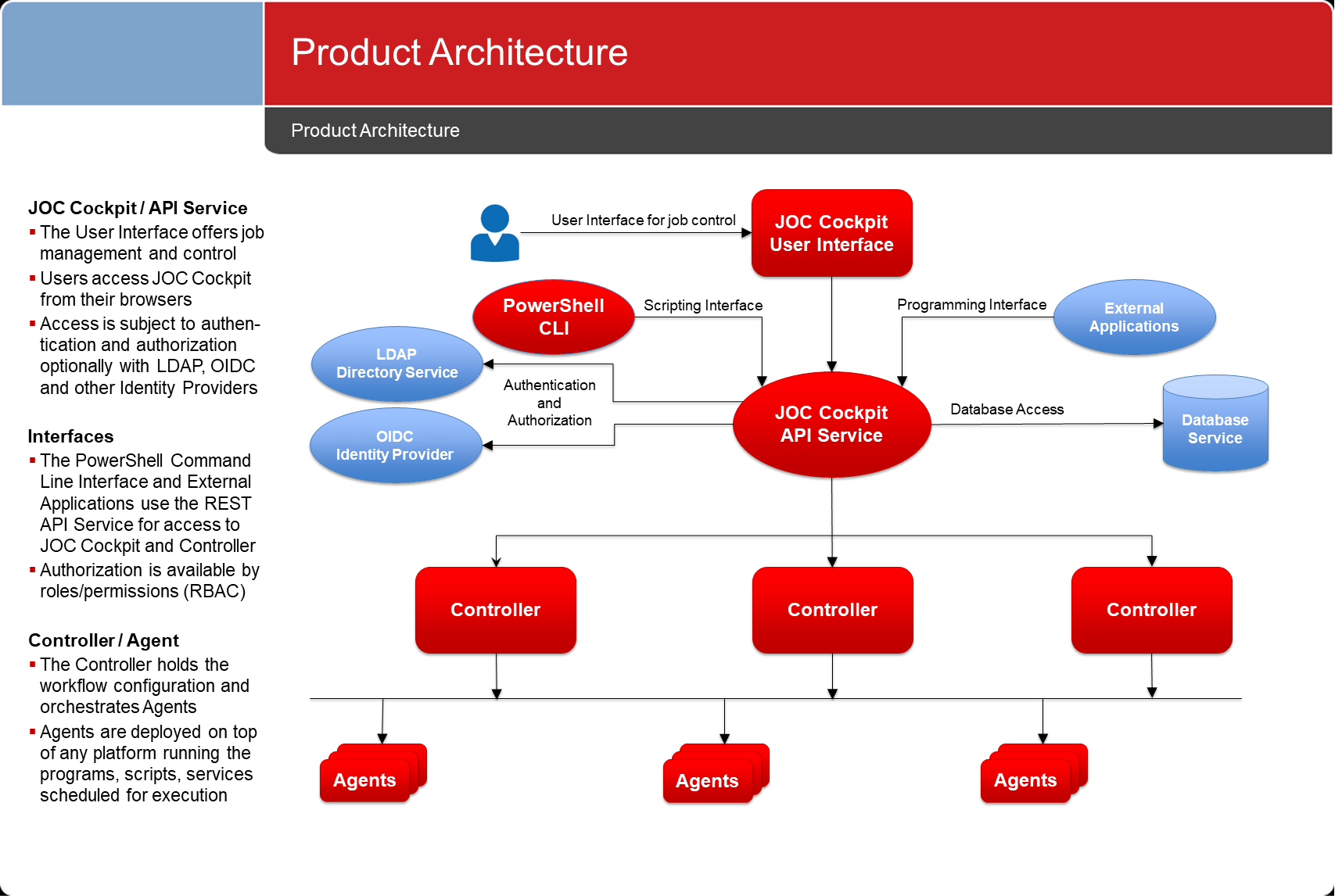
Videos
- This video provides an introduction to the JS7 JOC Cockpit Dashboard and covers functionality and handling of the user interface.