|
Annotations
|
References
A passphrase secures an AuthenticationFile that is used for SSHAuthentication. The passphrase is added when creating the private key authentication file. Passphrases are not displayed in the YADE log files. As a drawback passphrases are visible in YADE configuration files if not protected as secure strings, e.g. from a CredentialStore. Support for KeePass versions 1 and 2. Note: Availability starting with YADE-464. Referencing CredentialStore fields. Note: Availability starting with YADE-481. Referencing a field in the CredentialStore is effected by the following syntax: cs://[entry_path]@entry_field where
<Hostname> element:
Examples
|
|||
|
Diagram
|
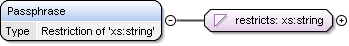 |
|||
| Type | restriction of xs:string | |||
|
Properties
|
|
|||
|
Facets
|
|
|||
|
Used by
|
|