|
Annotations
|
References
A Credential Store can be accessed using a key file or using a password or a combination of both. Child elements include:
Composite keys support:
|
||
|
Diagram
|
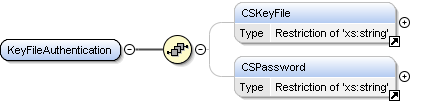 |
||
|
Properties
|
|
||
|
Used by
|
|
||
| Model | |||
|
Instance
|
|