|
Annotations
|
References
With this parameter it is possible to specify a file order to be created and launched for execution by JobScheduler. A file order is created for the first filename in the result list of a Selection. To create a file order for all files see CreateOrderForAllFiles parameter. To create a file order for new files see CreateOrderForNewFiles parameter. |
||
|
Diagram
|
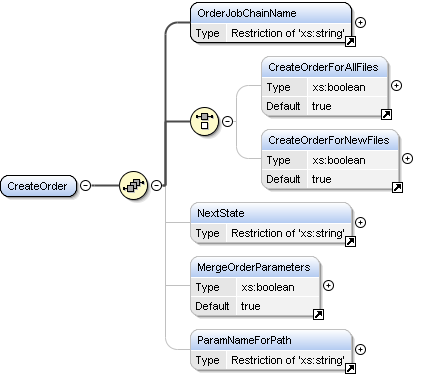 |
||
|
Properties
|
|
||
|
Used by
|
|
||
| Model | |||
|
Instance
|
|